I am not sure if you have noticed or not but if you go into your wp-robots modules folder you will see a bunch of modules that don't show up in wordpress. Like the commission junction one for example.
Here's how I activated it along with a few others I thought might be important. I am sure this process can be automated via a short script or sql import file but wanted to explain how I did it manually.
First you will need to open up phpmyadmin or what ever you use to view/edit your wordpress database.
Now find the database you used when you setup your blog. You can look in your wp-config.php if you dont remember.
The table we will be editing is called: wpr_templates
Once in the wpr_templates table you will see under the "Type" column a list of the installed modules and post templates already installed in wp-robot.
To add a new one click the "insert" button at the top to add a new template/module
(I can add screen shots later if needed.)
Under fields you see the following:
id: (leave this blank is will be automatically generated by mysql.)
type: (here is where you put the name of the module your wanting to add. i.e. commisionjunction.) (for referance you can look in the modules folder of your wprobot and it will be the name of the module minus the .php)
typenum: 0
content: (this will be the default template used for that module)
Here is what I used for commisionjunction:
{title}
{thumbnail} {description} Price: {price}
Now leave the rest of the fields alone and click the "Go" button to add it.
After you have done that you can go back to your wordpress blog go to your wprobot plugin and click on the "Templates" link. You should now see the new entry for the module you added.
Once you have done all this you can go to wprobots homepage and find more information on how to change/edit your module and post templates.
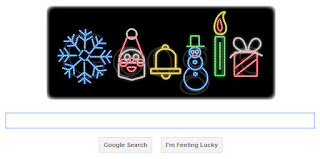
 Ayo Indonesia Bisa
Ayo Indonesia Bisa













0 Comments:
Posting Komentar