So what is PostLinks? PostLinks is a text link brokerage that allows webmasters to buy and sell text links. Postlinks is designed to make it as easy as possible for you to make more money from your wordPress blog. Getting started with PostLinks is so easy. Simply add your blog to the PostLinks system, install the plugin on your blog, and than you can validate to make sure that everything is working properly, and than you can start getting paid for every post link that posted in your blog.
For payout rates, visit their publisher page.
1.) Adding a Blog
To add your blog(s) to the PostLinks system, follow the simple instructions below.Please Note: Your blog must have a PageRank of at least 1 to participate.
In your PostLinks publisher control panel, click the “My Blogs” link. After that click the “Add New Blog” button. And than complete the following fields:
- Blog Category – Select the category that your blog falls into.
- Blog Home URL – Enter the URL of the home page of your blog.
- WP Username – Enter your WordPress username (create new user, dont use your username).
- WP Password – Enter your WordPress password (create new password, dont use your own password).
- Allow Guest Comments – Check this box if you would like to earn money for each comment that Advertisers publish on your posts.
- Allow Contextual Links – Check this box if you would like to earn money for each keyword that Advertisers choose to link from.
- Copy category settings from – Rather than selecting categories for each blog you add, you can copy the category settings from another blog profile.
- Post Categories – Check the boxes next to all categories from which you are willing to accept Article Posts.
2.) Installing the WordPress Plugin
In order for PostLinks to communicate with your blog, you need to install the PostLinks WordPress plugin by following the instructions below.- Download the Plugin:
- Download plugin by clicking here.
- Unzip the file into the “/wp-content/plugins/” folder of your WordPress software installation.
- Activate your Plugin:
- Log into your WordPress control panel and click the ‘Plugins’ button.
- Find ‘PostLinks Plug-in’ in the plugins list and click the ‘Activate’ link.
- Configure the Plugin:
- Select ‘PostLinks Plugin Configuration’ item in the Plugins sub-menu.
- Enter your PostLinks account Username and Password and click ‘Update Information’ button.
- If entered information and blog information in your PostLinks account is correct then a ‘Thank you! Entered information is correct.’ message will be displayed.
3.) Validating Your Blog
Once you have added your blog to the PostLinks system and installed the plugin, you need to validate that everything is working properly.- In your Publisher Control Panel, click the “My Blogs” link.
- Find the blog you wish to validate and click the “validate” button.
Of course, if you still have questions, they are ready to help. Click here to contact them.
I hope this info will bring more revenue from your blogs, thanks!
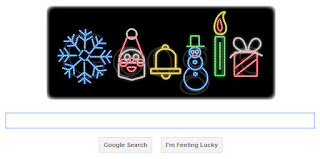
 Ayo Indonesia Bisa
Ayo Indonesia Bisa













0 Comments:
Posting Komentar